Bitget Wallet, formerly known as BitKeep, has unveiled Browser Extension Wallet 2.0, introducing a comprehensive overhaul that focuses on enhancing both the brand’s visual identity and performance. This update significantly elevates the overall user experience by improving the smoothness of wallet-wide functions and further fortifying its security measures.
New users can conveniently download the latest browser extension version from the official website, while existing users who have already installed the wallet can update it easily by logging into their browser extension wallet via their web browser. Once downloaded, users gain swift access to a wide array of Web3 applications via their web interface.
Notably, our platform now extends support to connect with DApps from various ecosystems, including EVM-compatible platforms,Solana, BNB Chain, Arbitrum, Polygon, and more.
Installation and Setup
1. Open Bitget Wallet’s official website, click on the download button, and when redirected to the Chrome Web Store, select “Add to Chrome”.
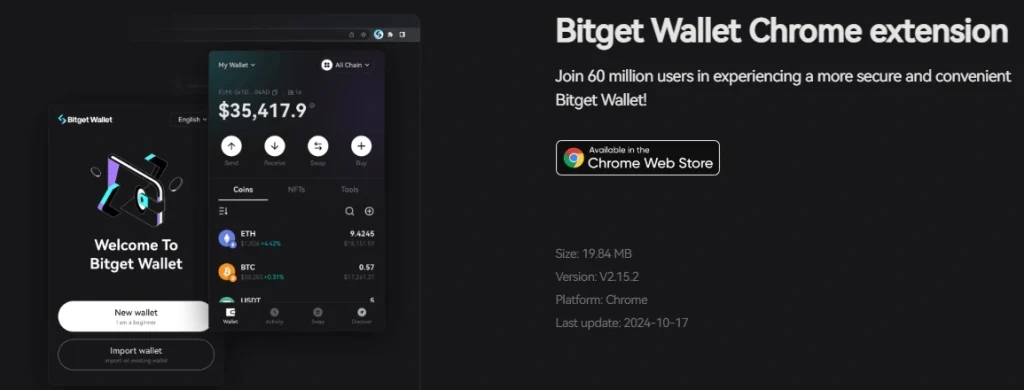
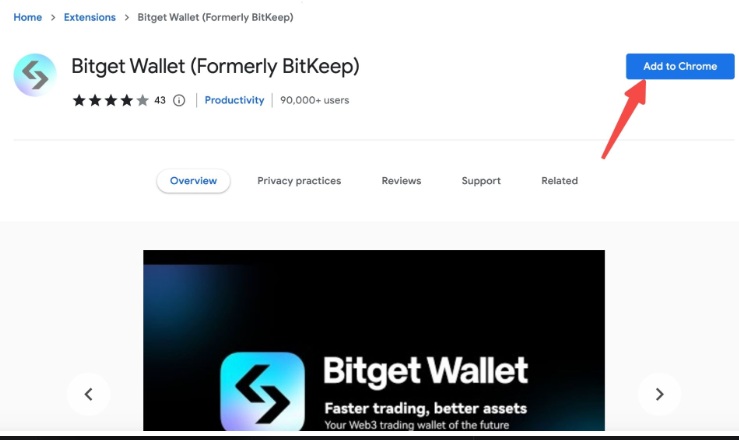
2. After downloading, you can create a new wallet by clicking “Create a Wallet” or import an existing wallet by selecting “Import a Wallet”.
3. For the purposes of this tutorial, we will opt to create a new wallet. After selecting “Create a Wallet”, set your login password and click “Next.”
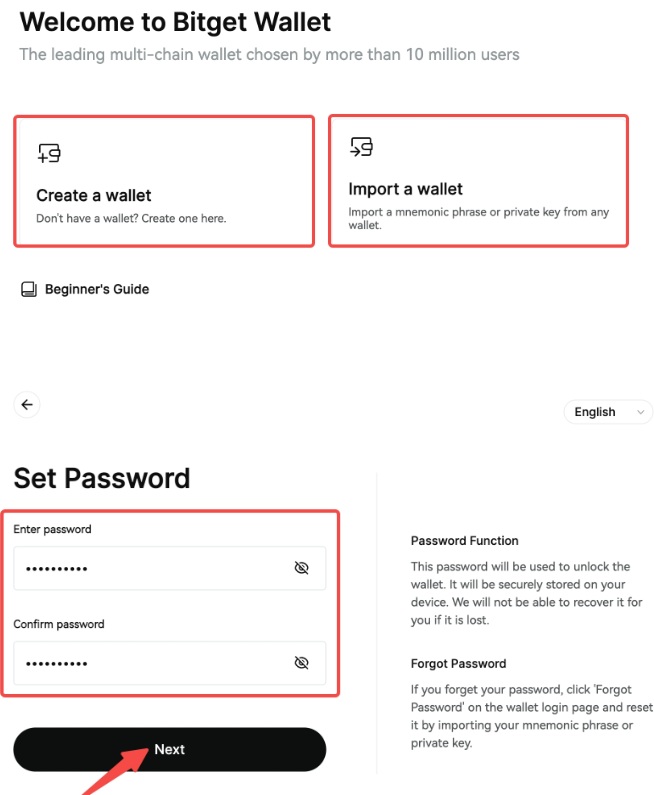
4. You can follow the guide to back up your mnemonic phrase or click “Back Up Later” to log into the wallet first and back up later as needed.
5. It is recommended to follow the prompts and click on the extension icon to pin the Bitget Wallet extension to your browser for easy access to wallet and DApp connections in the future.
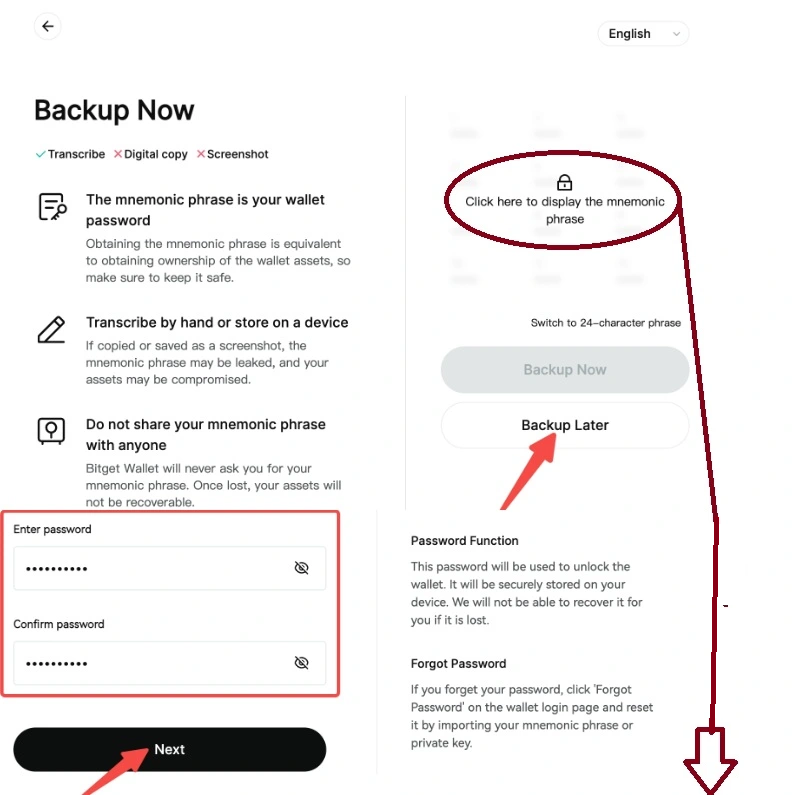
Write down the recovery words and under no circumstances share them with anyone, as you may lose your money!
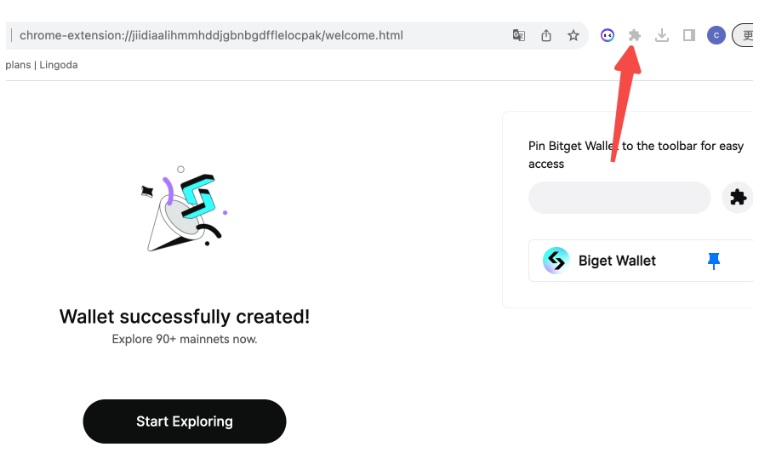
6. Once you are satisfied with your setting configuration, click on “Start Exploring” to begin exploring your Bitget Wallet chrome extension wallet.
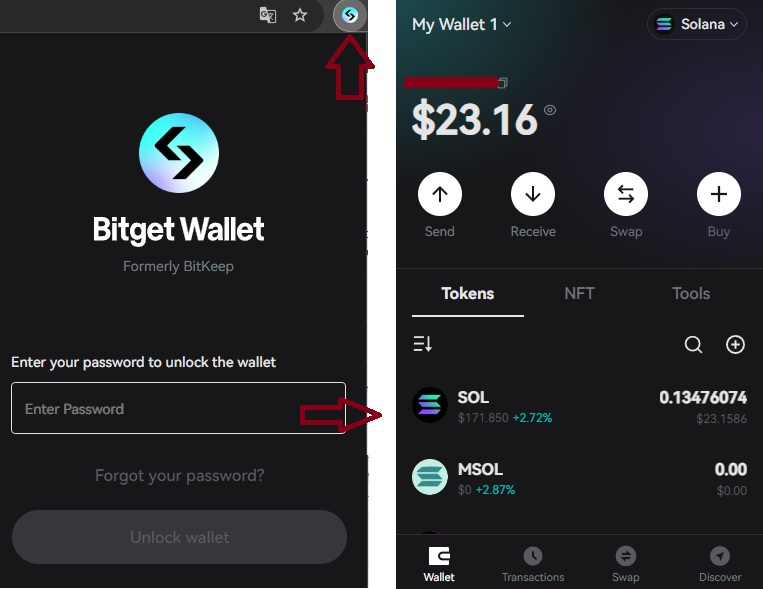
Congratulations! You have successfully created your Bitget wallet. You can download it for both iOS and Android. Once installed, you can enter your recovery key in the app and access your wallet directly from your phone!